
Utilizing White Space
White space can powerfully define your document's readability. Strategic use of it guides a reader's eye and underscores content importance. It's not 'empty' space; it's a crucial design element.
Typography and Readability
Selecting the right typeface affects comprehension. Serif fonts often suit print. Sans serifs are typically better for digital screens. Variable fonts can adjust weight and width, optimizing readability across devices.
Effective Use of Color
Color can emphasize, categorize, and evoke emotions. Contrast is key for readability. Use color palettes scientifically designed for accessibility, such as the WCAG guidelines, to ensure inclusivity.
Hierarchical Layering
Layer information hierarchically using headings, subheadings, bullet points, and numbering. This structures your content, making it easier to navigate and understand at a glance.
Data Visualization Insights
Data visualization transcends simple charts. Use heat maps for complex data sets, or narrative visualization to tell a story. Interactive graphics can engage viewers, offering deeper exploration.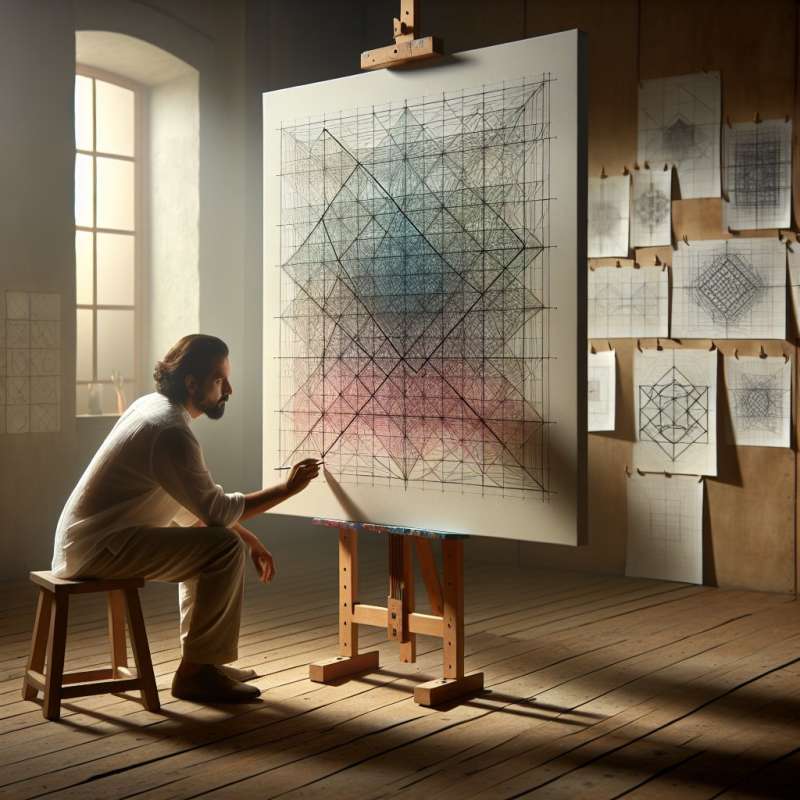
Anchoring with Grids
Grids are invisible frameworks that bring visual structure to your layout. They anchor elements in a consistent rhythm, creating a subtle guide for the eye and balancing design elements.
Microtypography Mastery
Microtypography focuses on the details: kerning, tracking, and leading. Precise adjustments can significantly enhance legibility. The right letter spacing can make text more comfortable to read.
What defines document readability?
Color contrasts only
Serif fonts utilization
Strategic white space use
Company