
Introducing PowerShell Workflows
PowerShell workflows empower automating long-running tasks. They're built on Windows Workflow Foundation, allowing parallel execution, checkpointing, and resuming after reboots, which is not possible with standard scripts.
Workflow Versus Script Differences
Unlike scripts, workflows can persist state, survive restarts, and throttle concurrent activities. They run as sequences of activities, not just commands, and can leverage common parameters for consistent behavior across actions.
Creating a Basic Workflow
Defining a workflow involves using the 'workflow' keyword followed by a name and script block. Inside, use inlineScript for traditional script commands. This allows combining PowerShell's simplicity with workflow robustness.
Parallel Execution Explained
Workflows uniquely offer the 'parallel' keyword, enabling concurrent execution of code blocks. This significantly reduces the time to perform multi-step processes across many objects or systems.
Implementing Checkpoints
Checkpoints, created using 'Persist', save workflow state at critical points. Upon failure or restart, the workflow resumes from the last checkpoint, not from the beginning, saving time and reducing errors.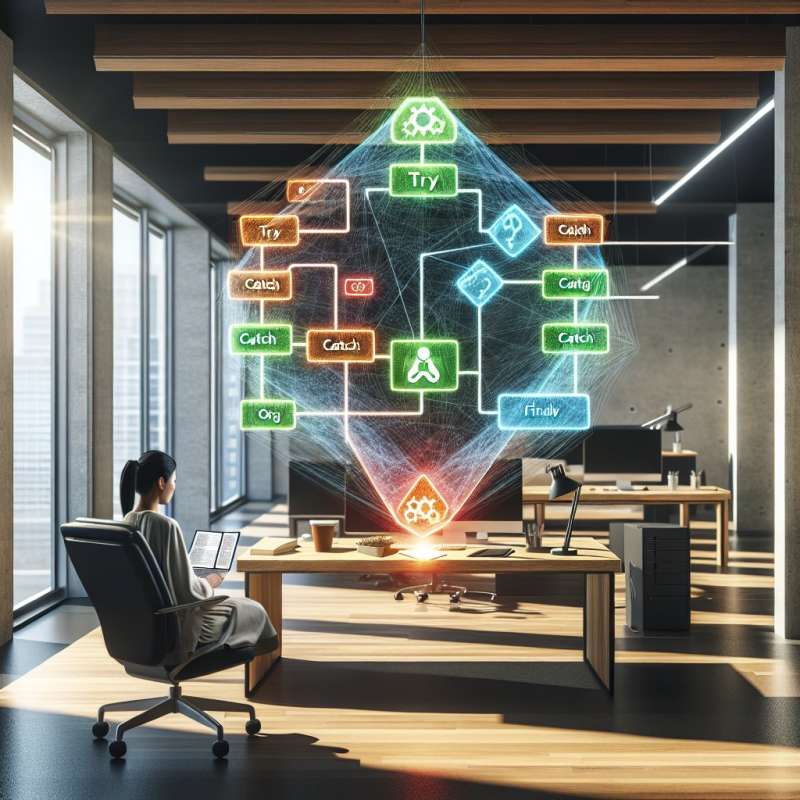
Error Handling in Workflows
Workflows handle errors with 'Try/Catch/Finally' blocks similar to scripts. However, they're designed to continue running other activities in parallel even if one activity fails, unless explicitly programmed otherwise.
Advanced Workflow Tips
Use custom activities to extend workflows beyond built-in cmdlets. For large-scale automation, leverage workflow sessions to disconnect and reconnect to long-running workflows, enabling asynchronous job management.
What foundation supports PowerShell workflows?
Microsoft .NET Framework
Windows Workflow Foundation
Script Task Foundation
Company